网上随便搜了一下,发现这个功能的文章基本都是抄来抄去抄的。我也抄了一份发现不大好用,因为发表评论之后看了一下发现根本没有cookie信息。如果要使用这个功能首选需要开启下面的选项:
下面就是详细步骤了:
1.改完上面的设置之后按照下面的方法修改主题的functions.php添加以下代码:
function reply_to_read($atts, $content=null) {
extract(shortcode_atts(array("notice" => '<p class="reply-to-read">温馨提示: 此处隐藏内容需要<a href="#respond" title="发表评论">发表评论</a>,并且审核通过后才能查看。<br />(发表评论请勾选 <strong>在此浏览器中保存我的显示名称、邮箱地址和网站地址,以便下次评论时使用。</strong>)</p>'), $atts));
$email = null;
$user_ID = (int) wp_get_current_user()->ID;
if ($user_ID > 0) {
$email = get_userdata($user_ID)->user_email;
$admin_email = array("root@obaby.org.cn","obaby.lh@gmail.com","obaby.lh@163.com");
if(in_array($email,$admin_email)) {
// if ($email == $admin_email){
return $content;
}
} else if (isset($_COOKIE['comment_author_email_'.COOKIEHASH])) {
$email = str_replace('%40', '@', $_COOKIE['comment_author_email_'.COOKIEHASH]);
//return $email;
} else {
return $notice;
}
if (empty($email)) {
return $notice;
}
global $wpdb;
$post_id = get_the_ID();
$query = "SELECT `comment_ID` FROM {$wpdb->comments} WHERE `comment_post_ID`={$post_id} and `comment_approved`='1' and `comment_author_email`='{$email}' LIMIT 1";
if ($wpdb->get_results($query)) {
return do_shortcode($content);
} else {
return $notice;
}
}
add_shortcode('reply', 'reply_to_read');
2.在需要隐藏内容的地方添加以下代码即可:
最终展示效果就是第一张图的效果。
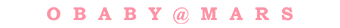


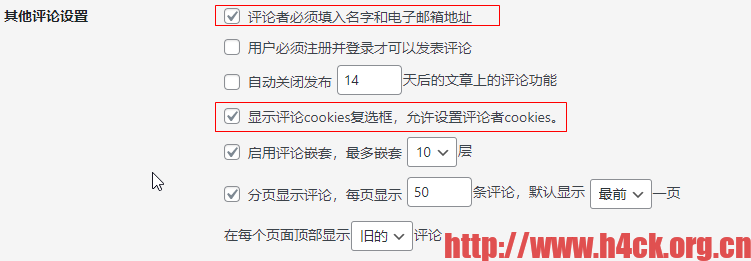


3 comments
看看里面隐藏的,自己站也搞一个 感谢分享!
代码自动转义了,换成图片了~~
感谢大佬~已经成功用上啦!