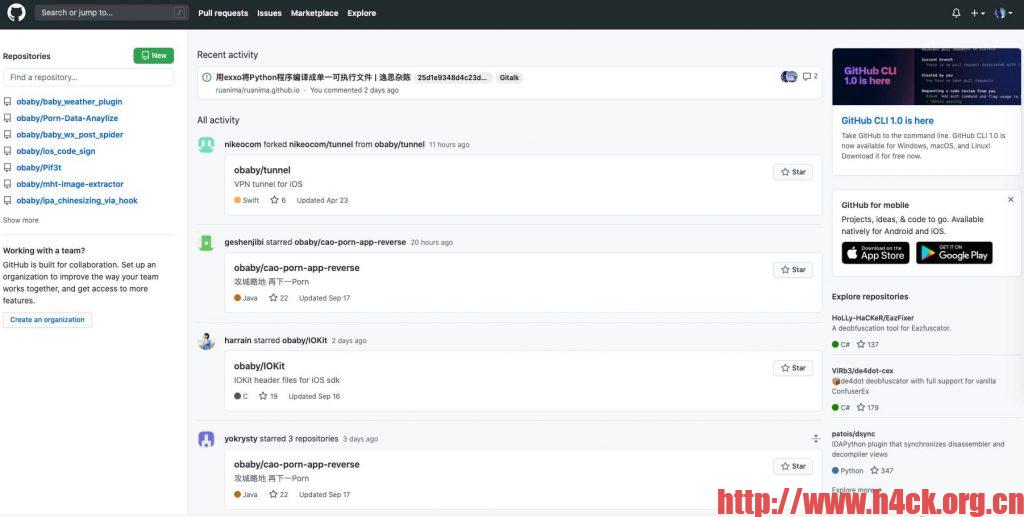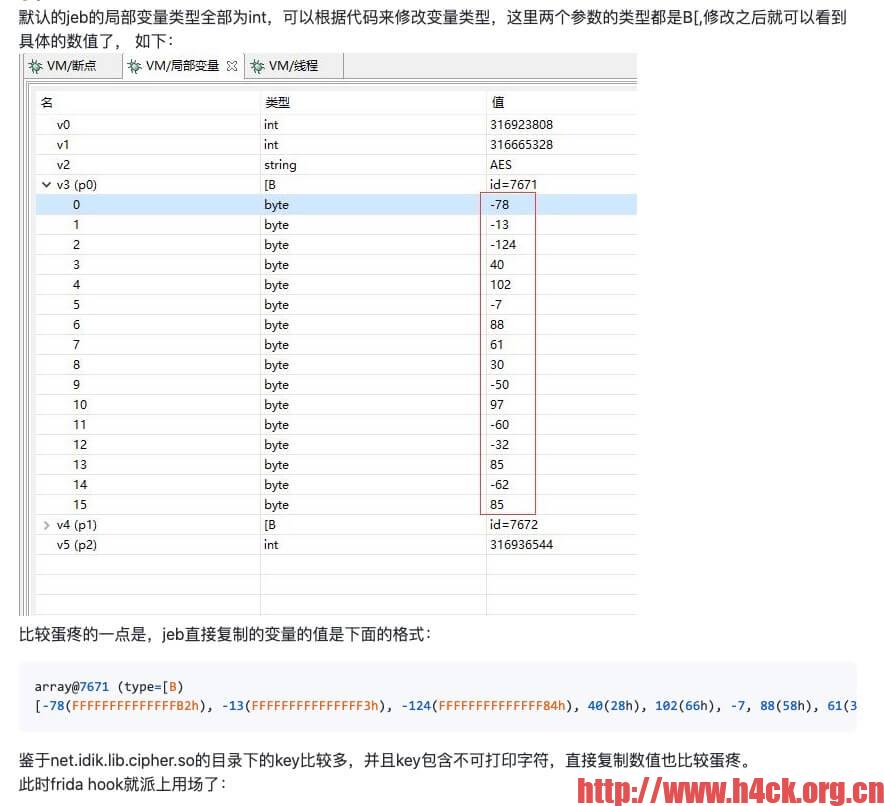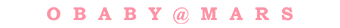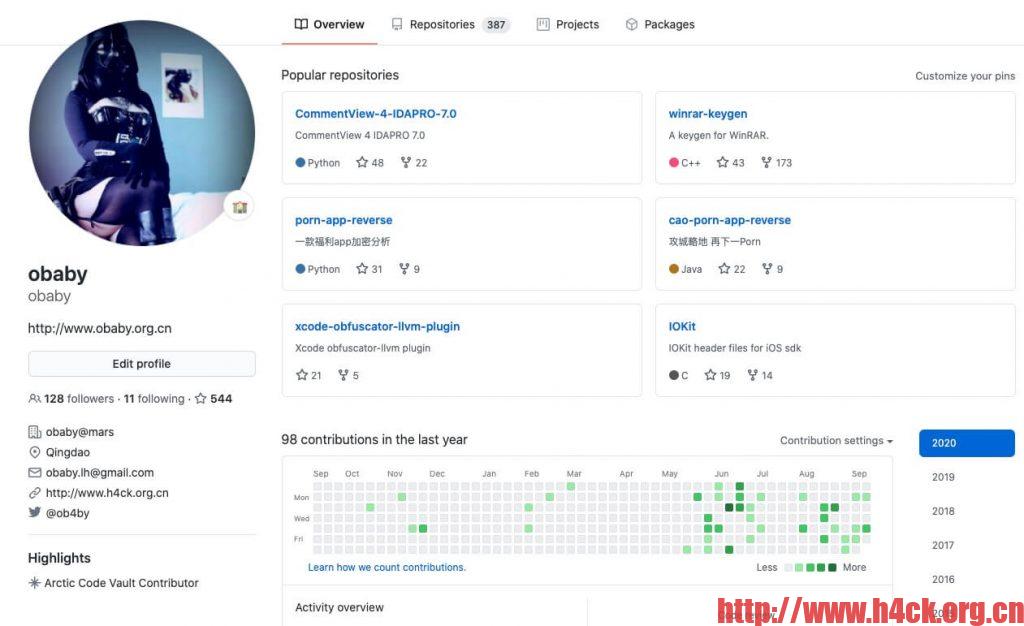
Github图片无法显示,包括头像,代码中的图片都没有办法正常显示。根本的问题应该是github返回了一个在国内无法访问的ip地址,151.101.228.133。国内ping效果:

但是这个域名在国外是可以ping通的:

所以其实要解决这个问题也简单,可以找台国外的服务器ping一下,看返回的ip地址在国内是否能访问即可。例如下面的两个ip地址都是可以的:151.101.184.133,151.101.52.133。
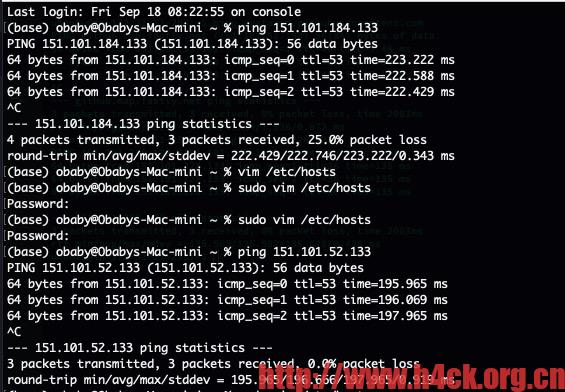
所以要解决这个问题也简单,直接修改本地的hosts文件,添加如下代码即可,当然要想更方便一些可以直接在路由器添加:
#github
151.101.184.133 assets-cdn.github.com
151.101.184.133 raw.githubusercontent.com
151.101.184.133 gist.githubusercontent.com
151.101.184.133 cloud.githubusercontent.com
151.101.184.133 camo.githubusercontent.com
151.101.184.133 avatars0.githubusercontent.com
151.101.184.133 avatars1.githubusercontent.com
151.101.184.133 avatars2.githubusercontent.com
151.101.184.133 avatars3.githubusercontent.com
151.101.184.133 avatars4.githubusercontent.com
151.101.184.133 avatars5.githubusercontent.com
151.101.184.133 avatars6.githubusercontent.com
151.101.184.133 avatars7.githubusercontent.com
151.101.184.133 avatars8.githubusercontent.com
添加之后就可以不用代理或者vpn显示图片了,如果不想修改hosts文件可以使用代理或者vpn来实现相同的效果: