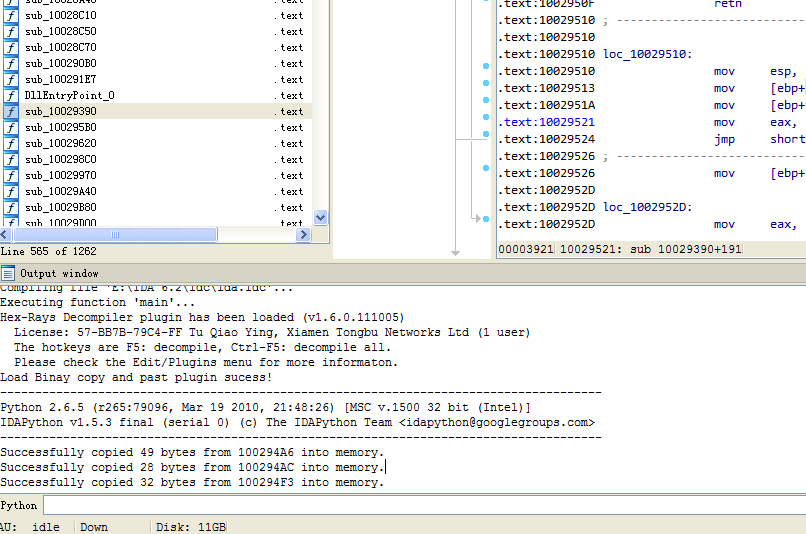
Seeing there isn’t any binary copy-and-paste functionality in IDA, this plug-in will take care of both
copy and paste operations allowing you to take a chunk of binary from one place and overwrite
another with it. You need to modify your plugins.cfg file as this is a multi-function plug-in, needing
one invocation for copy and another for paste. Obviously it only supports copying and pasting
within IDA, however it could probably be extended to go beyond that.
Code Here:
///////////////////////////////////////////////////////////////////////////////
//
// File : CopyAndPast.cpp
// Author : obaby
// Date : 11/04/2012
// Homepage : http://http://www.h4ck.org.cn
//
// License : Copyright ?2012 火星信息安全研究院
//
// This software is provided 'as-is', without any express or
// implied warranty. In no event will the authors be held liable
// for any damages arising from the use of this software.
//
///////////////////////////////////////////////////////////////////////////////
//-----------------------------------------------------------------------------
#include "CopyAndPast.h"
#define MAX_COPYPASTE 2048
// This will hold our copied buffer for pasting
char data[MAX_COPYPASTE];
// Bytes copied into the above buffer
ssize_t filled = 0;
// Insert the following two lines into your plugins.cfg file
// Replace pluginname with the filename of your plugin minus
// the extension.
//
// Copy_Buffer pluginname Alt-C 0
// Paste_Buffer pluginname Alt-V 1
//
//---------------------------------------------------------------------------
int IDAP_init(void)
{
//add_menu_item()
msg("Load Binay copy and past plugin sucess!\n");
return PLUGIN_KEEP;
}
void IDAP_term(void)
{
return;
}
void copy_buffer() {
ea_t saddr, eaddr;
ssize_t size;
// Get the boundaries of the user selection
if (read_selection(&saddr, &eaddr)) {
// Work out the size, make sure it doesn't exceed the buffer
// we have allocated.
size = eaddr - saddr;
if (size > MAX_COPYPASTE) {
warning("You can only copy a max of %d bytes\n", MAX_COPYPASTE); return;
}
// Get the bytes from the file, store it in our buffer
if (get_many_bytes(saddr, data, size)) {
filled = size;
if (OpenClipboard(0))
{
const char* output = "ClipBoard Copy Test";
HGLOBAL hMem = GlobalAlloc(/*GMEM_DDESHARE*/ GMEM_SHARE, size * sizeof(TCHAR) +1);
memcpy(GlobalLock(hMem), data, size * sizeof(TCHAR));
GlobalUnlock(hMem);
EmptyClipboard();
SetClipboardData(CF_TEXT, hMem);
CloseClipboard();
}
msg("Successfully copied %d bytes from %a into memory.\n",
size,
saddr);
} else {
filled = 0;
}
} else {
warning("No bytes selected!\n");
return;
}
}
void paste_buffer() {
// Get the cursor position. This is where we will paste to
ea_t curpos = get_screen_ea();
// Make sure the buffer has been filled with a Copy operation first.
if (filled) {
// Patch the binary (paste)
patch_many_bytes(curpos, data, filled);
msg("Patched %d bytes at %a.\n", filled, curpos);
} else {
warning("No data to paste!\n");
return;
}
}
void IDAP_run(int arg) {
// Based on the argument supplied in plugins.cfg,
// we can use the one plug-in for both the copy
// and paste operations.
switch(arg) {
case 0:
copy_buffer();
break;
case 1:
paste_buffer();
break;
default:
warning("Invalid usage!\n");
return;
}
}
// These are actually pointless because we'll be overriding them
// in plugins.cfg
char IDAP_comment[] = "Binary Copy and Paster";
char IDAP_help[] = "Allows the user to copy and paste binary\n";
char IDAP_name[] = "Binary Copy and Paster";char IDAP_hotkey[] = "Alt-I";
plugin_t PLUGIN =
{
IDP_INTERFACE_VERSION,
0,
IDAP_init,
IDAP_term,
IDAP_run,
IDAP_comment,
IDAP_help,
IDAP_name,
IDAP_hotkey
};
Click here to download the project, orginal code by Steve Micallef (steve@binarypool.com)
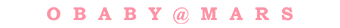

5 comments
博主,不知道你之前发的破解专用记事本 【修正版】或是更新的版本能不能再更新一下链接,以前的链接失效,谢谢~~~~~~
http://115.com/file/a4o7wwrg#
记事本.rar 你试试这个地址,这个东西其实一直没有更新的。还是很久以前的那个版本。下面这个是dbank的http://dl.dbank.com/c0koumdkkb
@obaby
收到,谢谢了~~~~~~
不客气撒。